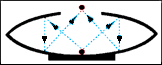Can you believe this little piglet is just a mirage? Me neither! Acctually it isn’t there at all! Instead it’s inside the spheric box, and mirrors inside make it look as 3D hologram. You can watch the video to be sure. I found this optical illusion at Grand Illusions, so if you want to buy Mirage for yourself, jump to their website. The Mirage is one of those classic toys that has been around for several decades now, but never lost its appeal. It produces a small, full-color hologram of natural, lifelike appearance, allowing 360-degree viewing. The little plastic pig seems solid enough, but when you try and touch it, your fingers find that it is just an illusion – there is nothing there. You can find the explanation of this optical illusion inside this post. Also if you enjoy this kind of tricky toys, you might want to visit “Magical Cube Toy”.

Mirage consists of two opposing parabolic mirrors. In overall appearance, Mirage resembles a small 9inch wok with a circular opening in the top. The physical object to be converted to a hologram is placed in the concave centre of the bottom mirror.
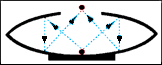
A hologram instantly projects up through this aperture, appearing to the viewer as a truly solid object. We supply the little plastic pig, but you can place any object in the Mirage, and instantly convert it into a wonderful optical illusion!
Mirage was originally discovered over 30 years ago, when a member of staff at the University of California at Santa Barbara was cleaning around a stack of searchlight reflectors (which are parabolic reflectors of course!) when he noticed that he was trying to clean off some ‘dust’ that turned out not to actually be there! He showed this to one of the physics professors, and the two of them started making a commercial product, based around the phenomenon that they had accidentally discovered.
Their initial product was made of glass, and was quite expensive. Later an American company called Optigone took out a licence, and started making a version in plastic, which could sell for a third of the price. There have been even cheaper copies made in the Far East, but they tend to have lower quality optics.