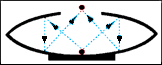To play the movie below: right click -> play or (lire).
Hello everyone in this new tutorial.
Today I'm going to show how to create the famous growing vine animation.
Open flash and let us get started.
File -> import -> import to stage.
we are going to import a vine VECTOR picture. you can download vector picture from many sites these are my two favorits:
http://www.vecteezy.com/
http://www.shutterstock.com
Or you can choose one of the vectors that I used it.
Here flash shows us the different layers in our document. Make sure that the bitmap check box is not checked, then press OK.
Press the hot key (q) for the free transformation tool and adjust your vine to fit your screen.
Name the current layer as Mask.
Make a new layer and name it Artwork. Put this layer under the mask layer (drag and drop technique).
Select the Mask layer and convert it to a mask.
Unlock the Artwork layer, make the two layers visible and change the fill color to outline (Just left click in the middle of the green square).
Select the vector vine and press (ctrl+b) twice so we got the vector shape.
Now we can see the outline of our vine.
Next step is very easy but it needs some patience, In fact the more patient you are the more beautiful result you will have.
Select your Artwork layer.
Select your brush tool set it's size and it's color.
In your first frame of the Artwork layer use your brush to print a line just in the root.
Press F6 for a new key frame and continue with coloring your vine.
These are some screen shots from my work.
Go to your last frame, press F9 and type (stop();) to stop the animation at the end.
You can notice that the Mask frames are increasing automatically.
Save your work and test your movie.
Thank for your attention, I'm really sorry of my bad English but believe me I'm doing my best.
If there anything not clear just post a comment and I ensure that I will reply insh'Allah.
Download all the work from here: http://www.megaupload.com/?d=3BJV3C1T
See you next time,
Mazen